» Turning This Car Around #62: Blood Coaster
With a name like “Blood Coaster”, you know it has to be a good episode of a podcast about parenting.
» Native Apple Watch SDK preview to be released at WWDC
9to5Mac’s liveblog of Jeff Williams’ interview at the Code conference:
Apple will release a preview of the native Watch SDK at WWDC. Williams says SDK will give sensor access, Digital Crown access, more independent games. Will come out of preview in the fall, much like iOS updates.
I haven’t been terribly impressed with the third-party apps I’ve used on the Watch so far. Some of that is their current restricted nature, some of it is developers still trying to figure out what’s good to put on the Watch. I think come the fall, a lot of that will settle out and Watch apps will get substantially better.
Either that or smartwatches are just stupid. Could be that, I suppose.
Apple Watch, the cook’s best friend
Hey, did you know I have an Apple Watch? Yeah, it’s true! And I kinda really like it. I mean, it’s no iPhone, but it’s pretty good, you know?
I’ve been trying to find a way to talk about my Apple Watch experience and why I like it without repeating every other “I’ve had my Apple Watch for 11.5 days and here’s what I think” review. I’ve used it as a watch, as a messaging device and for exercise tracking. I really like all three use cases, but the thing that stands out to me is one I hadn’t considered: Using the Apple Watch in the kitchen.

I’ve already found my iPhone and iPad to be incredibly useful while cooking as timers, for finding and reading recipes and for managing the shared Reminders grocery list my wife and I have. The only problem is, when your hands are covered in raw egg, pig parts or the contaminated bulgur that’s so popular these days, you don’t want to have to reach into your pocket and fumble around for an iPhone to set a timer or add something to the grocery list.
It’s a little odd to call a watch “hands-free” but it is. Obviously, you need a wrist, but you don’t technically need hands. Goodbye, hand-based economy. And good riddance, I say.
Siri on the Apple Watch can be hit-or-miss. The trick I’ve found is to raise your wrist and start talking when the face illuminates, speak up and say the whole thing you want Siri to do. Don’t say “Hey, Siri” and then wait for Siri to kick in, say “Hey Siri, add mushrooms to the grocery list.” It doesn’t work perfectly every time, but I’ve gotten pretty good at it, if something like 90+ percent success across all use can be considered good. (The Watch OS 1.0.1 updates doesn’t seem to have made this better as far as I can tell.)
Unlike on the iPhone, Siri will just add whatever she thinks you said to the list without asking you to confirm it. [UPDATE: Thanks to Nick Heer, I tried this again on the phone and it seems she’s now stopped asking for confirmation. Up until recently, though, she had been and I’m really not sure what changed this behavior.] I’ve found this to almost always be better and wish iOS had an option to do the same. Only once have I ended up with something like “Mars tombs” instead of “mushrooms”. In that instance, I just tried again and it worked correctly the second time. Fortunately, the Safeway near our house doesn’t have Mars tombs. They sound expensive and I’d hate to have bought some by accident when we don’t really need any.
The larger problem is Siri simply refusing to listen at all. Sometimes she just won’t respond and the screen goes dark as I vainly ask for her to add butter to the list. When this happens, I drop and raise my wrist to try again and it usually works. Before the update, I did have an instance where I had to restart the Watch to get Siri working again, as if she had gone on an extended coffee break.
Setting a timer seems less prone to the problem of misinterpretation, which is probably not surprising since it’s a more easily defined set of instructions.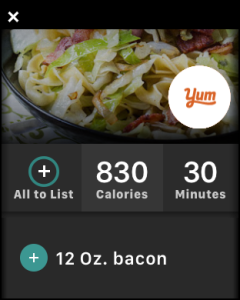 Siri on the Watch seems to understand things just as well (or as poorly) as she does on iOS. If you have the timer complication added to your Watch face, you can see the progress every time you raise your wrist, which is pretty crucial for cooking. When the timer is done and the fries are up, you still have to use a hand to dismiss it, but a knuckle will work if you’re still rendering meats.
Siri on the Watch seems to understand things just as well (or as poorly) as she does on iOS. If you have the timer complication added to your Watch face, you can see the progress every time you raise your wrist, which is pretty crucial for cooking. When the timer is done and the fries are up, you still have to use a hand to dismiss it, but a knuckle will work if you’re still rendering meats.
I use Yummly as a recipe discovery tool and they already have an Apple Watch app. Which maybe they shouldn’t as it’s a bit buggy. They should really forgo the recipe images on the Watch as they slow the app down noticeably. But the app will show you the ingredients of the recipes you’ve, ugh, “Yummed” in their system. As I’ve indicated, I use a Reminders-based list for grocery shopping, so I haven’t had occasion to use that feature yet, but I can see how it might come in handy.
The utility of the Apple Watch in the kitchen probably shouldn’t have been surprising if I had thought about it, but it has turned out to be one of my favorite use cases.
» The Rebound #34: All the Ks
Special guest Jason Snell fills in for Lex as we talk Apple Watch, 4k TVs and iOS 9.
» ‘Apple Pay Is Creaming Walmart in the Mobile Payment Wars’
Time/Money’s Jacob Davidson:
Now, seven months after Apple Pay debuted, the retailers are still struggling to hold the line. MCX member BestBuy recently announced it would start accepting Apple Pay, and Dekkers Davidson, the group’s chief executive, resigned one day later “to pursue other opportunities.” But the internal strife distracts from MCX’s biggest failure: The collective has thus far proved unable to get its app into the marketplace. CurrentC remains months away from reaching most consumers.
Yeah, it’s hard to compete in mobile payments when you don’t actually do mobile payments.
» ‘The Debacle of Google Glass’
Tim Bajarin:
I was a Google Glass Explorer and the experience was horrible from the start. Google Glass now sits in my office museum of failed products. The UI was terrible, the connection unreliable, and the info it delivered had little use to me. It was the worst $1500 I have ever spent in my life.
Other than that, though… pretty cool, right?
I think Bajarin’s point that Google’s big mistake was aiming Glass at the consumer market is spot on.
» The Rebound #33: Just a Bunch of Nerds
This week I go off on nerds and explain why I want a larger iPad. Dan and Lex say some stuff, too.
» Turning This Car Around #60: Apple Watching Kids
On this edition of America’s dadliest podcasts of dads, we talk about the Apple Watch because… yeah. And we also talk about keeping your kids’ art and finish with some great Mother’s Day present ideas.
» The Rebound #32: I’ll Randomize Your Face
Last week’s episode of the Rebound was recorded as I waited for my Watch to be delivered. Which Lex and Dan find hilarious.
» Later
I can’t recommend this piece on the Apple Watch by Matt Gemmell enough.
On the iPhone, or any of its ancestors further up the tree, the default mode of response is now. On the Watch, it’s later.
I feel like I’m still in the playing and discovery mode with the Watch to a certain degree, but I can already see that this is true. When a notification comes in, the Watch lets you either ignore it, quickly deal with it or get out your phone and go whole hog on it. Those first two layers are invaluable in returning your time to you.
Also this:
I’m constantly horrified that much of Microsoft’s advertising seems to presuppose that working twenty-four hours per day is mankind’s long-sought nirvana.
