Archive for June 2015
» This is what it sounds like when subscribers cry
Oscar Raymundo for Macworld:
Apple Music scores with Taylor Swift and Thom Yorke,
This is kind of why I use music streaming for discovery but not for general listening.
(An earlier version of this post said Led Zeppelin was not included. That was incorrect. Also, the Macworld piece has since been updated. The Black Keys do show up but apparently not all their tracks actually play.)
» Getting better
In an email to Microsoft employees, Satya Nadella reveals the company’s new mission statement:
To “empower every person and every organization on the planet to achieve more.”
I’m not a fan of mission statements but this one is fine as far as these things go. His email was almost exactly half as long as his previous one and less jargony so that’s good, too.
» Turning This Car Around, 66: Bill OReilly Parts
This week on the dadcast to end all dadcasts, we talk about Father’s Day and Dance Party USA.
Watch your language
The other day I went to respond to a text from my wife on my Apple Watch and here’s what I saw:
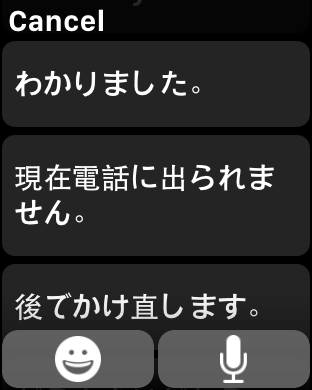
All the canned replies were in Japanese. OK, my wife and I both speak some Japanese but not so much we message each other in it. What the nabeyaki udon? The weird thing was, it was only for her. All my other replies to Messages sessions were in English.
I’m sure bilingual Watch owners probably already know this but it took me a little while to figure it out. If you have a foreign keyboard up in a Messages reply on the iPhone, it forces canned Watch responses to that language.
I have the Japanese keyboard enabled on my iPhone because I sometimes use it. What had happened was that I went to respond to my wife on my iPhone, had thought about using an emoji and started cycling through the keyboards but decided to go talk to her instead so I stopped at the Japanese one and left it there.
Obviously, this is done so the Watch responses are in the same language you use to message someone on the iPhone, which makes sense. And it works if the keyboard is showing on the iPhone or hidden. It’s just a little surprising if it kicks in by mistake. It only works for languages that are enabled on the Apple Watch, so Russian works but Hebrew doesn’t, you just get English (or whatever your default language is set to). And it’s only a language thing, so it only changes the canned Watch responses. It doesn’t do anything if you put up the emoji keyboard on your iPhone.
» Clockwise #93: Double Down on Corn
I joined Jason Snell, Dan Moren and Christa Mrgan to talk about accessibility, Apple executives opening up, the PC-on-a-stick and Amazon’s hardware efforts.
Also, corn.
» Welcome to Macintosh #5: Rumors
I was interviewed along with Jason Snell, Rick LePage, Mark Gurman and Rob McGinley Myers for the current episode of Welcome to Macintosh which looks at Apple rumors. I haven’t heard it yet but I expect it’s a good ‘un with such fertile territory.
» PC-on-a-stick
From the makers of pizza in a cup.
Lenovo’s new entrant into this “let’s see if it works” market is a $129 Intel Atom PC with 2 GB of RAM and 32 GB of storage space. It plugs into a TV’s HDMI port and you connect a Bluetooth mouse and keyboard (not included) to it.
That seems too underpowered to be interesting but the form factor is kind of neat. I could imagine there some day being an entry-level Mac mini like this. In fact, I just did.
(Via Engadget)
» Unlocked 32 GB Amazon Fire Phone for $179
Includes a year of Prime, effectively making it $80. It’s almost tempting as a novelty but… nah, not really.
(Via BoingBoing)
» A Swift kick in the ass
I don’t have a hot take on Taylor Swift’s Tumblr post and Apple’s subsequent change of course from this weekend, I just wanted to use that title.
Sponsor: Pagico 7
My thanks to Pagico for sponsoring the Very Nice Web Site RSS feed this week.
We all have to manage tasks, notes, files, projects and contacts. Pagico lets you organize all of them in one elegant app, which is like Things and Bento rolled into one. It’s amazingly satisfying when have boarding passes right next to travel itineraries, or design drafts along with meeting notes.
With most todo apps, it’s easy to overlook tasks and miss deadlines when they are scattered among projects or contacts. Pagico, however, has a Dashboard view that turns all your tasks into one beautiful flowchart. Compared to the traditional calendar view, the flowchart is highly effective in giving you a forecast of your entire workload, making it easy to stay informed with those long-term tasks.
Another highlight of Pagico 7 is that it offers robust project management features. You can efficiently and easily navigate in your ocean of projects even when you have hundreds of them.
Pagico 7 also works with Zapier, which allows it to connect to thousands of apps and create amazing workflows. For instance, you can make workflows (zaps) to turn emails into tasks, get alerts on Slack when a task is due, or create Google Calendar events when a new task is created. The possibilities are endless.
Pagico works on OS X, Windows and Ubuntu and syncs with your mobile devices. Give it a try today (no payment or user account necessary) and see if it can make your work better organized, less stressful and more fun.
